6 Proven Strategies to Craft Standout Premium A+ Content on Amazon
In the bustling marketplace of Amazon, standing out from the competition is no longer a luxury—it's a necessity. Enter Amazon Premium A+ Content, a game-changing tool that savvy sellers are leveraging to skyrocket their sales and leave their competitors in the dust.
As Amazon sellers and brand owners, you're constantly looking for ways to boost sales, improve your visibility, engage potential customers, and ultimately, increase your bottom line. Premium A+ Content offers you the golden opportunity to do just that. By allowing you to create visually stunning, information-rich product pages, this advanced feature empowers you to tell your brand's story in a way that captivates and converts.
But why exactly is Premium A+ Content creation so crucial for your Amazon success? For starters, it's your ticket to increased profitability. With more engaging and informative product pages, you're likely to see a significant uptick in conversion rates. Plus, the ability to cross-sell and showcase your product range can lead to higher average order values.
Moreover, Premium A+ Content is your secret weapon for standing out in a sea of similar listings. In a marketplace where customers are bombarded with options, your enhanced brand content can be the deciding factor that makes a browser click "Add to Cart" on your product instead of your competitor's.
Ready to harness the full potential of Premium A+ Content? In this post, we'll walk you through 7 expert tips that we at Marketing by Emma use to help brands create killer A+ Content that drives results. Whether you're new to Premium A+ Content or looking to refine your approach, these strategies will help you take your Amazon listings to the next level.
Tip 1: Think Outside the Module

When you first dive into creating Premium A+ Content, it's easy to get caught up in the excitement of all the available fields and options. But here's a secret that top Amazon sellers know: sometimes, less is more. Let's break this down:
Don't feel obligated to fill every field
Just because Amazon provides a field doesn't mean you have to use it. Each module comes with various text fields that overlay on images, but filling all of them can lead to a cluttered, overwhelming experience for your potential customers. Remember, you're not being graded on completeness—you're aiming for effectiveness.
For instance, if you have a powerful hero image that speaks for itself, don't feel compelled to add text just because there's a field for it. Let the visual do the talking. Your goal is to create a seamless, enjoyable browsing experience, not to tick every box Amazon offers.
Focus on creating a cohesive visual experience
Instead of approaching each module as a separate entity, envision your entire A+ Content as a cohesive whole. Think of it as designing a mini landing page within Amazon. How do the modules flow together? Does each element contribute to telling your brand's story?
Consider the example we mentioned in the video of Tineco's product page. While they used all available text fields, it resulted in a disjointed experience that disrupted the visual flow. In contrast, aim for a layout where each element complements the others, creating a harmonious and professional look.
Here's a quick tip: Before you start populating your modules, sketch out your entire A+ Content layout. This bird's-eye view will help you see how each element fits into the bigger picture, allowing you to create a more polished and effective optimized listing.
Optimize for both desktop and mobile viewing
Remember, your customers will be viewing your content on various devices. What looks stunning on a large desktop screen might not translate well to a smartphone. When designing your A+ Content, always consider how it will appear on both desktop and mobile devices.
The goal of Premium A+ Content is not to cram in as much information as possible, but to create an engaging, visually appealing experience that guides the customer towards making a purchase. By thinking outside the module and focusing on the overall visual cohesion on both desktops and mobile phones, you'll be well on your way to creating Premium A+ Content that truly stands out on Amazon.
Tip 2: Be Concise and Thoughtful with Text

In the world of e-commerce, where attention spans are short and competition is fierce, every word counts. When it comes to your Premium A+ Content, being strategic with your text can make the difference between a casual browser and a committed buyer. Let's explore how to make your words work harder for you:
Use text to progress the story and communicate key details
Your text should serve a purpose—either moving your product's story forward or highlighting crucial information that will influence a purchase decision. Each sentence should earn its place on the page. Ask yourself:
-
Does this text provide value to the customer?
-
Is it communicating something unique about my product?
-
Does it address a potential concern or question?
If the answer is no, consider cutting it. Remember, you're not writing a novel; you're crafting a compelling pitch.
Avoid overwhelming customers with too much information
While it's tempting to share every detail about your amazing product, too much text can overwhelm potential customers and drive them away. A wall of text is intimidating and can make your content look cluttered and unprofessional.
Instead:
-
Use a bullet point list for easy scanning
-
Highlight key features with concise, benefit-driven statements
-
Let your images do some of the talking
Remember the Nix lip gloss example from the video? They nailed it with their concise, impactful text that complemented their visuals perfectly.
Consider editing text directly into images to drive sales
Here's where you can really make your Premium A+ Content shine. Instead of relying solely on Amazon's text fields, try incorporating your text directly into your images. This approach offers several advantages:
-
Brand consistency: You can use fonts that align with your brand identity.
-
Better visual integration: Text becomes part of the overall design, creating a more cohesive look.
-
More control: You decide exactly where and how your text appears, enhancing the overall composition.
-
Increased impact: Strategic placement can draw attention to key messages more effectively.
For instance, you could overlay a brief, punchy benefit statement on a lifestyle image of your product in use. Or, you might integrate key specs directly into a product shot, pointing to specific features.
Remember, though, to keep accessibility in mind. Make sure any text in product images is also represented in your alt text for screen readers.
By being concise and thoughtful with your text, you're not just saving space—you're respecting your customer's time and attention. You're guiding them efficiently towards a purchase decision, providing just the right amount of information in the most impactful way possible. This approach can significantly boost the effectiveness of your Premium A+ Content, leading to higher engagement and, ultimately, more sales.
Tip 3: Utilize Shoppable Comparison Charts
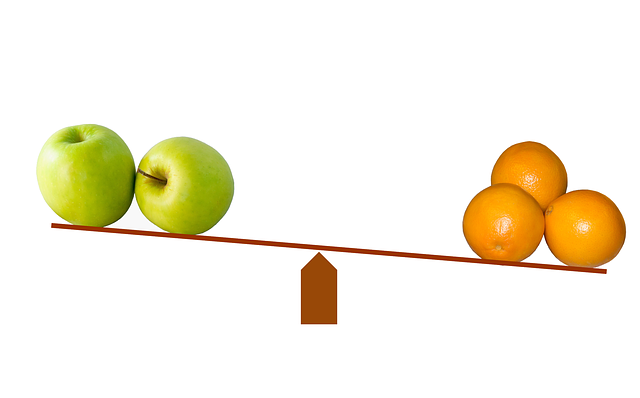
One of the most powerful features of Premium A+ Content is the shoppable comparison chart. This tool can significantly boost your sales by making it easier for customers to compare products and make informed decisions. Let's dive into how you can leverage this feature to its full potential.
Benefits of shoppable comparison charts
Cross-selling opportunities
-
Shoppable comparison charts are a goldmine for cross-selling. They allow you to showcase multiple products from your catalog in one place, increasing the chances that a customer will add more than one item to their cart. For instance, if a customer is looking at a blender, you can use the comparison chart to display other kitchen appliances they might need, like a food processor or a juicer.
Helping customers choose the right product
-
For products with multiple variations or models, comparison charts are invaluable. They help customers easily see the differences between products, reducing confusion and potential returns. This not only improves customer satisfaction but also streamlines their decision-making process, potentially leading to faster purchases.
Tips for effective use of comparison charts
For similar products: highlight key differences When comparing similar products within your range:
-
Focus on the features that differentiate each product
-
Use clear, concise language to describe these differences
-
Consider using icons or visual cues to make comparisons at a glance easier
-
Highlight the unique selling points of each product
For example, if you're selling vacuums like Tineco, your chart might compare suction power, battery life, and special features across different models.
For cross-selling: showcase best-sellers or complementary products When using comparison charts for cross-selling:
-
Feature your best-selling products to leverage their popularity
-
Include complementary products that enhance the use of the main product
-
Highlight how these products work together or complement each other
-
Consider showcasing products at different price points to appeal to various budgets
Take inspiration from the Nyx example in the video. They used their comparison chart to display "Professional Makeup Faves," effectively cross-selling their most popular products.
Pro Tips for Maximizing Your Comparison Charts:
-
Keep it simple: Don't overwhelm customers with too many options or details
-
Use high-quality images: Clear, attractive product images can significantly influence decisions
-
Update regularly: Keep your charts current with your latest products and best-sellers
-
Test different configurations: Experiment with different product combinations to see what drives the most sales
Remember, the goal of your shoppable comparison chart is to make the shopping experience easier and more informative for your customers while increasing your average order value. By thoughtfully curating your comparison charts, you can guide customers to make confident purchase decisions and potentially increase their cart size.
When used effectively, shoppable comparison charts can be a powerful tool in your Premium A+ Content arsenal, helping you stand out in the competitive Amazon marketplace and drive more sales for your brand.
Tip 4: Incorporate Video Content

Video content is a standout feature of Premium A+ Content, setting it apart from standard listings. This powerful tool allows you to showcase your product in a dynamic, engaging way that static product images simply can't match.
Show your product in action
Use video to:
-
Demonstrate how your product works
-
Highlight key features and benefits
-
Show different use cases or scenarios
-
Address common questions or concerns
Remember, a well-crafted video can be worth a thousand words (or more) in convincing a potential customer of your product's value.
Use static thumbnails for those who don't play the video
Not all customers will play your video, especially on mobile devices. Ensure you have an attractive, informative static thumbnail that:
-
Captures the essence of your product
-
Includes key features and benefits
-
Entices the viewer to play the video if they can
This way, you're providing value to all viewers, regardless of whether they play the video or not.
Tip 5: Leverage Responsive Modules Strategically

Use modules like interactive hotspots modules and Q&As to highlight key details
Responsive modules like hotspots and Q&As can make your content more interactive and engaging. Use these to:
-
Draw attention to specific product features
-
Address common customer questions preemptively
-
Provide additional information without cluttering your main content
Choose modules that present information organically and valuable
When selecting modules, always ask yourself:
-
Does this module enhance the customer's understanding of my product?
-
Is this the most effective way to present this particular information?
-
Does this fit naturally within the flow of my content?
Don't overcomplicate—use simpler modules when appropriate
While fancy modules can be eye-catching, sometimes a simple premium background or premium dual images may be most effective. Don't use complex modules just for the sake of it. Always prioritize clarity and user experience over flashiness.
Tip 6: Optimize Alt Image Text for SEO and Accessibility

Importance of image keywords on Amazon
Alt text isn't just for accessibility—it's a valuable Amazon search engine optimization tool. Properly optimized alt text can help your product detail page appear in more search results, potentially driving more traffic to your product.
Expanded opportunities with Premium A+ Content
Premium A+ Content often includes more images than standard product listings, giving you more opportunities to optimize your keyword list with alt text. Take advantage of this to include a wider range of relevant keywords.
Balance SEO and accessibility in your alt text
While it's important to include keywords, remember that alt text is primarily for accessibility. Aim for descriptive, natural-sounding alt text that includes relevant keywords organically. Avoid keyword stuffing, which can harm both user experience and potentially your Amazon SEO.
Conclusion

The Premium version of Amazon A+ Content is a powerful tool for Amazon sellers, offering unparalleled opportunities to showcase your products, tell your brand story, and stand out in a crowded marketplace. By implementing the tips we've discussed—from thinking outside the module to optimizing your alt text—you can create compelling, effective listings that drive conversions and boost your Amazon success.
We encourage you to start implementing these strategies in your Premium A+ Content right away. Don't be afraid to experiment, test different approaches, and continually refine your product detail page based on performance data.
Creating top-notch Premium A+ Content can be challenging, but you don't have to do it alone. At Marketing by Emma, we specialize in crafting compelling, conversion-optimized product listings. Whether you're just getting started with Premium A+ Content or looking to take your existing listings to the next level, we're here to help.
Ready to supercharge your Amazon listings with killer Premium A+ Content? Get in touch with us today for a free consultation. Let's work together to make your products shine and drive the sales you deserve!
Leave a comment
Please note, comments must be approved before they are published