Swipe Right on Sales: Transform Your Amazon Listing Images for the Mobile Shopper
In today's online shopping world, browsing on mobile devices isn't just a passing fad—it's a vital part of e-commerce, especially on Amazon. More and more, people are buying on their smartphones and tablets. So, if you're selling on Amazon, making your listings mobile-friendly isn't just a good idea, it's an essential ingredient in the recipes to stay ahead in the game.
The secret sauce to grabbing a mobile shopper's attention? It's all about dazzling them with great visuals and backing it up with solid, data-driven tactics. On a small mobile device screen, the right visual presentation can mean the difference between someone just scrolling by and someone making a purchase. High-quality, eye-catching images are key—they not only draw customers in but also give them a vivid, engaging look at what you're selling. But don't stop at pretty, mobile-friendly pictures.
To really nail your listings, you need to blend those great visuals with a deep understanding of how customers behave, what they like, and how they interact on mobile. This is where data comes into play. By marrying stunning images with insightful data, you can turn your Amazon listings into mobile-optimized powerhouses that don't just catch the eye but keep customers coming back, boosting your sales, and building brand love.
In this guide, we're diving deep into how to make your Amazon listings a hit with mobile browsers. We'll share practical tips on upping your visual game and using data to make smart, strategic choices. Whether you're an Amazon veteran or just starting out, these insights are your key to unlocking the full potential of your listings and capturing mobile traffic in a mobile-first shopping world.
Understanding the Impact of Mobile Optimization

The rise of mobile shopping on Amazon isn't just a fleeting trend; it's a seismic shift in the way people shop. Take a look at the numbers: in 2021, a whopping 69% of all visits to Amazon Stores came from mobile devices. Plus, an impressive 197 million people use the Amazon mobile app every month. These figures highlight a clear and steady move towards shopping via smartphones and tablets, making it more important than ever for sellers to fine-tune their listings for mobile usage.
However, it's not only about the sheer volume of mobile shoppers; it's also about how their shopping behavior differs from those using desktops.
Mobile shopping tends to be quicker, with users spending less time per listing. Given the smaller screen sizes, mobile users crave listings and websites that are straightforward, visually engaging, and easy to navigate. This different interaction style is key for sellers who want to grab and keep the attention of mobile shoppers. By focusing on creating listings that blend well-optimized content with a user-friendly layout, sellers can greatly improve the shopping experience for mobile users, leading to better customer engagement and increased sales.
The Power of Scrollable Images on Mobile Apps
In the world of mobile e-commerce, being able to effortlessly scroll through images on apps like Amazon is a total game-changer. This feature lets customers easily swipe through different views of a product, offering a smooth and engaging way to check it out. This is super important for shopping on mobile devices, where you've got to make the most of the reduced screen size.
It's also key to remember that on the Amazon app, images usually pop up before those bullet points with product features. Imagine you’re a shopper swiping through—those images are what you see first and what you'll base your first impressions on. Notice how the photos for this tumbler show up front and center. Shoppers have to scroll down considerably to see the screenshot on the right featuring the bullets.
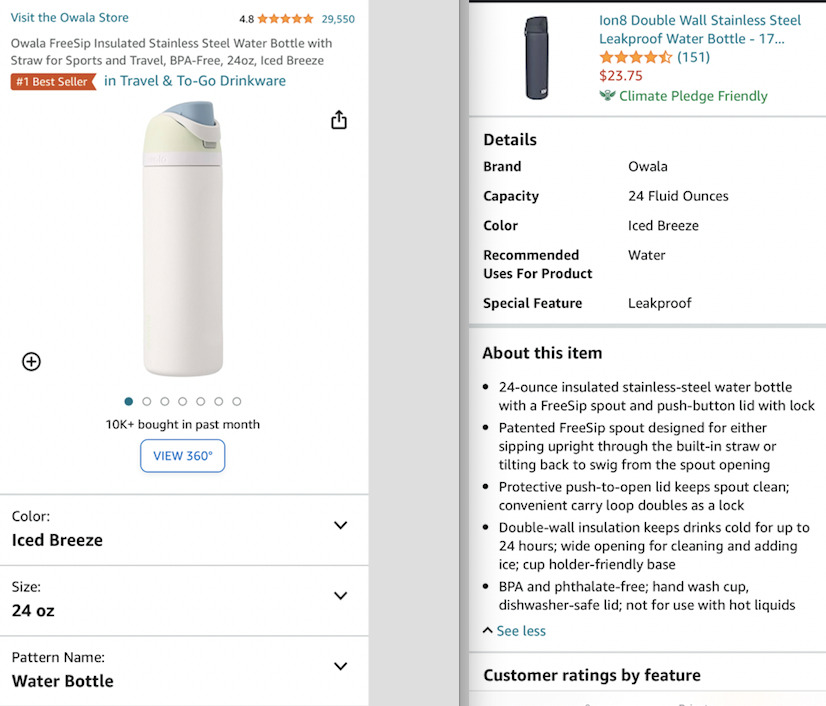
When you’re putting together your images, start with something that catches the eye. On mobile devices, shoppers will see fewer images than on a desktop, so each one has to really count and the order matters too. Make sure the first image is a winner—just your product, clear and bright, against a white background. Your main product image should fill up at least 80% of the frame. One of the key aspects of mobile optimization is about making a strong visual impact. Look at how much real estate the main image of the tumbler takes up in the example above. Don't forget to check out Amazon’s sizing guidelines to get this just right.
Next up, line up your photos to show off your product from different angles and highlight all the great features and uses. Be sure to get in close and capture fine details that may be harder to see on mobile devices. Include shots that show the size of your product in a real-life setting—it helps customers imagine how it'll fit into their own lives. For more information, check out our blog on the power of lifestyle images. Think of each photo as a chapter in your product’s story, drawing customers in and giving them all the info they need. Close-up images allow mobile shoppers to clearly see textures, materials, and other fine details that influence buying decisions.
By carefully choosing and arranging your images in this way, you can improve how customers interact with your listings on mobile. It's all about creating a visual journey that's not only informative but also engaging, leading to better search results, customer interaction and, hopefully, more sales.
The Importance of High-Quality Images
When it comes to selling online, especially on Amazon, having great images does make a huge difference. If your pictures are blurry, don’t look real, or are just too dark, it might make shoppers second-guess buying your product. They often think, "If the picture isn't good, maybe the product isn’t either." But if your images are clear, bright, and look true-to-life, it builds trust and makes shoppers feel more confident about their purchase. Consider the example below.
On the left, the blanket has clearly been photoshopped over a stock image of a horse. Compare this to the image on the right, where the horse is wearing the actual blanket and moving freely. A shopper might see the first photo and wonder, "Is the blanket so uncomfortable and poorly made they couldn't even get it on a real horse?"

It’s also super important that your images are mobile-friendly. They should be easy to load and look good to mobile visitors, with enough detail so people can zoom in and check out the finer points. And if you're adding any text to your images, keep it large enough to read easily and get straight to the point. No one wants to squint or read a long story on their phone. Check out this handy blog for more tips on writing high-impact photo text.
Tips for Capturing Crisp Images—Even on a Budget

Snapping top-notch photos for your Amazon listings means dodging a few common snags. Say no to screenshots, video stills, or overly converted images. They just don't cut it in clarity or authenticity. But hey, your smartphone is your secret weapon here. Modern smartphones with their high-res settings are totally up to the task of capturing pro-level product shots for your mobile website or mobile-friendly listing. All you need is good lighting and a steady grip—no fancy camera is required. Learn tips and tricks to make your images pop. The internet is also sprawling with advice on how to adjust phone setting to capture a stunning image without fancy equipment. A little research and you'll be up for the task.
Got your pics? Great, now let's polish them up. This is where awesome (and free!) photo-editing apps strut their stuff. Check out GIMP for a range of editing tools that rival pricey software, perfect for detailed tweaks. If you're after something super user-friendly, Canva's your go-to for adding cool text or branding touches without breaking a sweat. Need something in between? Adobe Spark balances ease of use with solid editing chops, ideal for quick fixes like cropping, brightness adjustments, and punching up the contrast.
When you're editing, keep it real—your goal is to make your product pop while keeping its natural charm. A few simple touches like fixing the lighting, cropping to highlight your product, and sharpening details can work magic. Be sure to follow Amazon's specific image requirements, which you can find here. Also, avoid using filters or heavy editing that could detract from accurately representing your product, as this may cheapen your brand or give customers the wrong impression. Mix these smart photography and editing moves, and you'll cook up stunning, attention-grabbing images that'll shine in Amazon's bustling marketplace, whether shoppers are browsing on their desktop computers or mobile devices.
Leveraging the New Dashboard for Mobile Data

Amazon Seller Central's recent introduction of a new dashboard tailor-made for mobile data is a game-changer for sellers interested in mobile optimization. This nifty tool gives you access to a closer look at how customers are engaging with your listings on their mobile devices. It's packed with handy insights, breaking down things like how often people are checking out your listings on mobile, which images are getting the most clicks, and how well you're doing in turning those views into sales, all from the perspective of mobile users.
To hit the mark with your Amazon listings for mobile shoppers, blend a pinch of smart strategy with a heap of mobile-specific data. It's all about figuring out what mobile shoppers are into. By diving deep into the data, like seeing which images get the most clicks or views on mobile, you can rearrange your photos to put the most engaging ones front and center. This way, you grab your customer's attention right off the bat. But it's not just about the pictures. Understanding how mobile users browse through your product details can help you place the most important info just where it needs to be, making sure the key features of your product are super easy to spot and appealing on a smaller screen. With this goldmine of insights, you can make clever tweaks to your listings. This means not only making them look great but also shaping them to match exactly what mobile shoppers are looking for. The end game? An awesome shopping experience for mobile users that could lead to more sales and happy customers.
Know Your Audience
A key part of connecting with customers is understanding who they are and what resonates. This holds true when tailoring product images for mobile shoppers on different devices. For example, a technical product calls for crisp, zoomed-in detail shots so features are discernible on small screens. Meanwhile, a blanket may shine with a lifestyle image plus a fabric close-up to convey cozy texture and uses.
Generational preferences matter in web design, too. While younger demographics overwhelmingly use mobiles for shopping, even desktop-oriented groups deserve a mobile-friendly experience. Images should focus on what your target audience cares about most while text stays large and legible regardless of age.
When it comes to your visual content, true mobile optimization requires balancing both product specifics and audience expectations. Think about what compulsively catches the eye for each customer group, and what details assure them. By providing the right mobile product imagery for the right shoppers, you transform perusal into purchases.
Putting It All Together

Nailing your Amazon listings for mobile users means mastering a powerful trio: stunning images, deep data dives, and a commitment to constant evolution. Mobile optimization is all about starting strong with clear, professional photos—your first handshake with potential buyers. Then, dive deep into data to see how your customers are interacting with your listings on their mobile phones, letting this insight guide you in reshaping your image sequences or spicing up your product descriptions. But remember, this isn't a one-and-done deal. You've got to keep testing new ideas, tuning into customer feedback, and staying ahead of data trends. Mix things up with different photo styles, update your product details based on what customers are asking, or even tweak your prices. Embrace this cycle of continuous improvement to keep your listings not just good, but great in the dynamic world of e-commerce on mobile sites.
Wrapping it up, mobile optimization on Amazon isn't just a smart move, it's essential in today's digital shopping scene. With more folks shopping on their phones, making your products pop on smaller screens is key to your success. These strategies are more than just tips; they're critical tactics for staying in the race. Put these into play as you design your mobile-optimized site, and you're looking at better customer engagement, a smoother mobile experience, and ultimately, stronger sales. Now's the time for Amazon sellers to grab these opportunities, adapt to the mobile e-commerce wave, and ride the tide of effective mobile optimization.
Want Some Help?

We hope these tips have illuminated just how pivotal mobile optimization is in this digital retail landscape. But don't fret if implementing these strategies still feels complex. We're here to help!
Our team offers complimentary listing evaluations to point out areas for enhancing and refining your visual presence on phones and tablets. We'll assess images, text, and data with the empowered mobile shopper in mind, providing tactical and personalized recommendations to increase engagement and conversions. We can't wait to hear from you!

Leave a comment
Please note, comments must be approved before they are published